People often overlook and underestimate cables in the world of technology. However, they play a crucial role in keeping our devices connected and powered. The USB-C cable is one of the latest and most versatile cable technologies available today. Its benefits are numerous and understanding how to use it properly can greatly enhance your user experience. In this blog post, we will explore the capabilities of USB-C and examine its many advantages. Whether you are a tech enthusiast or simply want to make the most out of your devices. This article will provide valuable insights into the latest cable technology and its various uses.
In this article, we’ll focus on
- What is Type C?
- Advantages of USB Type C
- Common Uses for USB-C
- Limitations & Considerations of Type C Cables
In 2014, the most recent adaptation of USB (Universal Serial Bus) technology, USB-C, was introduced. It is a small, reversible connector that can transmit data, power, and multimedia content between devices, including smartphones, laptops, and tablets. Unlike its predecessors, these cables have a symmetrical connector that can be inserted into the device in any orientation. Therefore, making it more convenient and user-friendly. Even more, than that, USB-C offers faster data transfer rates and higher power delivery capabilities than earlier USB models. It can also support multiple protocols, such as HDMI, DisplayPort, and Thunderbolt. Allowing it to connect to a wide range of devices and peripherals. Because of its numerous benefits and compatibility with a variety of devices. USB-C has become increasingly popular in recent years and is poised to become the standard connector for future devices.
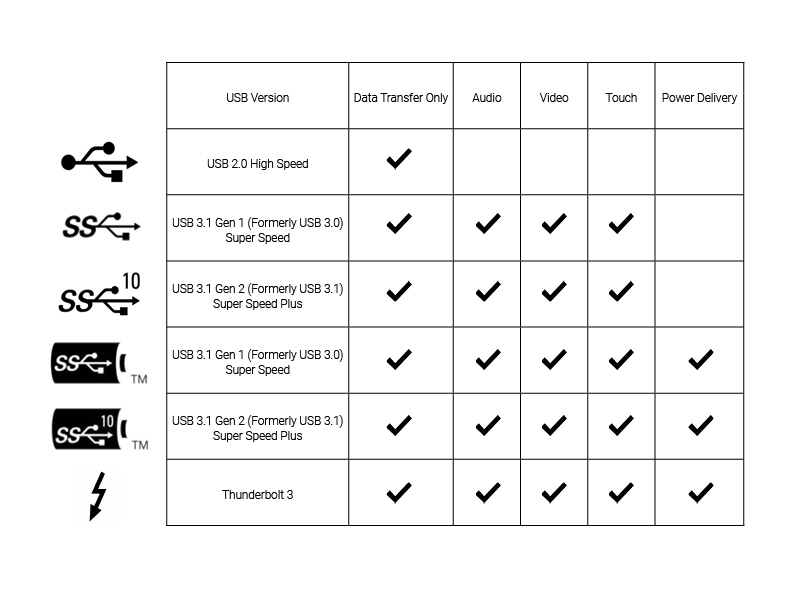
Understanding USB-C is essential for anyone who wants to make the most of their devices and keep up with the latest technology trends. Here are some reasons why understanding USB-C is important:
- Compatibility: USB-C is becoming more common on newer devices, and having an understanding of its capabilities can help ensure that you buy devices and accessories that are compatible with one another.
- Convenience: The reversible connector design of the cable makes it more user-friendly than previous USB versions, but it can also lead to confusion. Knowing how to properly use and connect USB-C cables can save time and frustration.
- Functionality: cables offer faster data transfer rates and higher power delivery capabilities. Supports multiple protocols, which can greatly enhance the functionality of your devices and accessories.
- Future-proofing: As more devices adopt this type of technology, understanding its capabilities and benefits can help you future-proof your technology investments.
Ecom Insider Blog’s mission is to provide readers with a comprehensive understanding of Type-C technology and its various uses. The blog post will cover the definition and characteristics of USB-C. As well as the benefits and limitations of this latest cable technology. The article will also explore the common uses for USB-C, such as charging devices, connecting peripherals, and transferring data between devices.
What is Type-C?
USB Type-C is the latest version of (Universal Serial Bus) technology, first released in late 2014. It is a small, reversible connector that can be plugged into a device in any orientation. This means there is no longer a need to align the plug with the port, making it more user-friendly and convenient than previous USB models. USB-C is a versatile cable that can transmit data, power, and multimedia content between devices. It also offers faster data transfer rates and higher power delivery capabilities than previous USB models. Also, cables can be built to support multiple protocols, such as HDMI, DisplayPort, and Thunderbolt, making them compatible with a wide range of devices and periphera. Its versatility, convenience, and compatibility have made USB-C an increasingly popular choice for newer devices.
Characteristics of Type C Cables
USB C cables have several distinct characteristics that differentiate them from other models:
- Reversible connector: USB-C has a symmetrical connector that can be plugged into a device in any orientation. Eliminating the need to align the plug with the port.
- Small size: Type C connectors are smaller than previous USB connectors, making them more compact and easier to use in tight spaces.
- High data transfer speeds: USB-C can support data transfer speeds up to 10 Gbps, which is twice as fast as USB 3.0.
- High power delivery capabilities: USB-C can deliver up to 100W of power. Which is enough to charge most laptops and other power-hungry devices.
- Support for multiple protocols: USB-C can support a variety of protocols, including HDMI, DisplayPort, and Thunderbolt, allowing it to connect to a wide range of devices and peripherals.
- Compatibility with USB-C ports: USB-C is backward compatible with older ports, but may require a special cable or adapter for full functionality.
In general, USB-C’s small size, high data transfer, and power delivery capabilities, and support for multiple protocols make it a versatile and convenient cable technology for a variety of uses.
Advantages of USB Type C

Faster Data Transfer Speeds
USB-C (or USB Type-C) offers faster data transfer speeds than previous models, which can make transferring large files and data faster and more efficient. USB-C supports data transfer speeds of up to 10 Gbps, which is twice as fast as USB 3.0 and 20 times faster than USB 2.0. This increased data transfer speed is due to several factors, including improved wiring and shielding, more efficient encoding techniques, and the use of multiple lanes for data transmission.
In addition to faster transfer speeds, USB-C’s faster charging capabilities can also be a significant advantage. Devices with USB-C ports can charge much faster than devices with older legacy ports, as cables support higher power delivery capabilities up to 100W. This can be particularly useful for charging larger devices such as laptops or powering external hard drives, making these cables an increasingly popular choice for many new devices.
Increased Power Delivery
Type-C offers increased power delivery capabilities compared to previous models. Most notable for charging larger devices or powering external peripherals. USB-C can deliver up to 100W of power. Significantly more than the 2.5W and 5W power delivery capabilities of USB 2.0 and USB 3.0, respectively. This increased power delivery is made possible by several factors, including the use of thicker wires, improved power management protocols, and more efficient charging circuitry.
The increased power delivery of USB-C has several benefits. First, it allows devices to charge faster, as higher wattage charging can provide more power to recharge batteries quickly. This can be particularly advantageous for larger devices like laptops or tablets, which may require more power to charge. Furthermore, USB-C’s increased power delivery capabilities can also enable new use cases for the technology, such as powering external hard drives or even small appliances like lamps or fans.
However, it’s important to note that not all USB-C cables or devices support high-power delivery capabilities. Some may require specialized cables or adapters to achieve full functionality. It’s also important to ensure that devices are compatible with the power requirements of USB-C cables to avoid damaging your devices.
All in all, the increased power delivery capabilities of USB-C make it a versatile and powerful cable technology for a wide range of applications.
Reversible Plug Orientation
These cables also feature a reversible plug orientation. Functioning by allowing connectors to be inserted into the port in either direction. This is a significant improvement over previous USB connectors. They were built unidirectional and required users to insert the plug in a specific orientation. With USB-C, users no longer need to worry about whic way to plug the cable in, which makes it much more convenient and user-friendly.
The reversible plug orientation of USB-C is made possible by the symmetrical design of the connector. Both ends of the USB-C cable are identical, so the connector can be inserted into the port in any orientation. This eliminates the need for users to visually inspect the connector or the port to ensure that it’s inserted correctly, saving time and reducing frustration.
The reversible plug orientation of USB-C is particularly useful for devices with limited space or hard-to-reach ports. Users can quickly and easily plug in their devices without having to fumble with the cable or the connector. It’s also a convenient feature for those who frequently plug and unplug their devices, such as those who use their laptops or smartphones on the go.
Compatibility with Devices
These cables are also built to be compatible with a wide range of devices. These would include smartphones, tablets, laptops, desktop computers, and even some game consoles. Compatibility is due to the fact that USB-C is a universal standard, which means it’s widely adopted by manufacturers and can be used to connect a variety of devices.
One of the reasons for USB-C’s compatibility with various devices is its versatility. USB-C supports multiple protocols, including USB 3.1, Thunderbolt 3, and DisplayPort, which allows it to be used for a variety of purposes. For example, cables can be used to transfer data, charge devices, or even connect to external displays or audio devices.
Another factor that contributes to USB-C compatibility is its adoption by many major device manufacturers. Many new smartphones, laptops, and tablets are now equipped with USB-C ports, and the technology is also becoming more common in desktop computers and peripherals. This widespread adoption means that users can easily connect their devices without needing to purchase additional adapters or cables.
However, it’s important to note that not all USB-C devices and cables are created equal. Different devices and cables may support different USB-C protocols or power delivery capabilities, which can affect compatibility and performance. Additionally, some older devices may not have USB-C ports and may require adapters to connect to USB-C devices.
Future-Proofing Technology
USB Type-C is considered a future-proofing technology because it offers several benefits that make it well-suited for use with upcoming devices and technologies. These benefits include faster data transfer speeds, increased power delivery capabilities, and a reversible plug orientation, among others.
One advantage of USB-C’s future-proofing capabilities is its support for higher data transfer speeds. With USB-C, data can be transferred at speeds of up to 40Gbps, which is significantly faster than previous USB standards. This faster transfer speed is important for future technologies that require high-speed data transfer, such as virtual reality (VR) or augmented reality (AR) applications.
An extra benefit of USB-C’s future-proofing capabilities is its increased power delivery capabilities. USB-C can deliver up to 100W of power, which is significantly more than previous USB standards. Increased power delivery is important for future technologies that require higher power consumption, such as laptops with more powerful processors or graphics cards.
Moreover, USB-C’s reversible plug orientation is another future-proofing feature. That makes it more user-friendly and convenient for use with upcoming devices. As more and more devices adopt USB-C ports, users can expect to see more devices with reversible plug orientation. Giving users the ability to use their USB-C cables with a wider range of mobile and home devices.
Common Uses for USB-C

Charging your Devices
One of the key qualities of USB Type-C is its ability to charge devices quickly and efficiently. Cables can deliver up to 100 watts of power, which is significantly more than previous USB standards. This increased power delivery makes USB-C well-suited for charging a wide range of devices. Including smartphones, tablets, laptops, and even some game consoles.
One of the main advantages of USB-C’s charging capabilities is its ability to charge devices quickly. With USB-C, devices can be charged at higher speeds, which means they can be fully charged in less time. This is particularly important for users who are on the go and need to charge their devices quickly.
An added value of USB-C’s charging capabilities is its ability to charge multiple devices simultaneously. USB-C hubs and adapters can be used to connect multiple devices to a single USB-C port, which means users can charge multiple devices at once. This is useful for users who need to charge multiple devices, such as a smartphone and a laptop, at the same time.
USB-C’s charging capabilities are also important for users who need to use their devices while they’re charging. This is useful for users who need to use their devices for extended periods. Such as when working on a highly intensive project or traveling on a long flight.
Connecting Peripherals
You can find an additional asset of USB-C is its functionality to connect peripherals to devices. USB-C can be used to connect a wide range of peripherals, including external hard drives, cameras, monitors, and even keyboards and mice.
One of the fundamental benefits of USB-C’s peripheral connectivity is its speed. Data can be transferred at speeds of up to 10Gbps, which is significantly faster than previous USB standards. This means that users can transfer large files quickly and efficiently, which is particularly useful for users who work with large files, such as graphic designers or video editors.
Another advantage of USB-C’s peripheral connectivity is its versatility. USB-C can be used to connect a wide range of peripherals, which means users don’t need to worry about compatibility issues. This is particularly important for users who need to connect a variety of devices to their computers or mobile devices. As USB-C can be used to connect almost any peripheral.

USB-C’s peripheral connectivity is also important for users who need to connect their devices to external displays. With USB-C, users can connect their devices to external monitors or projectors. Making it especially useful for presentations or working on large projects. Some USB-C monitors even allow users to charge their devices while they’re connected, which is useful for users who need to work on their devices for extended periods.
To sum up, USB-C’s connectivity makes it a versatile and convenient technology. That can be used to connect a wide range of peripherals to devices. With its speed, versatility, and ability to connect devices to external displays. USB-C is well-suited for use in a variety of settings, from the offic to the home to the classroom.
Audio and Video Transmission
As a surplus to its charging and peripheral connectivity capabilities. Type-C cables can also be used for audio and video transmission. This is possible because USB-C supports a technology called “USB-C Alternate Mode”. Which enables the USB-C port to be used for purposes other than USB data transfer.
With USB-C Alternate Mode, users can use their ports to transmit audio and video signals. This means that users can connect their USB-C devices to external displays or audio systems, such as TVs, projectors, or speakers, and enjoy high-quality audio and video playback.
Another function of USB-C’s audio and video transmission capabilities is its high-quality signal. USB-C can transmit audio and video signals at resolutions of up to 4K. Giving users the ability to enjoy high-quality audio and video playback. This is particularly useful for users who need to work with high-resolution audio and video files, such as graphic designers or video editors.
Audio and video transmission capabilities are also important for users who need to give presentations or work on large projects. With USB-C, users can connect their devices to projectors or large displays and share their work with others. This is useful for users who need to work collaboratively or give presentations in a professional setting.
USB-C’s audio and video transmission capabilities make it versatile and convenient. Technology that can be used for a wide range of audio and video applications. With its high-quality signal, ease of use, and compatibility with external displays and audio systems, USB-C is well-suited for use in a variety of settings, from the office to the classroom to the home.
Limitations & Considerations of Type C Cables
Type C Compatibility Issues
While Type-C cables offer many benefits and advantages, there are still some compatibility issues that users need to be aware of.
One of the main compatibility issues with USB-C is that not all devices are compatible with the technology. Although it is true this type of innovation is becoming increasingly common, many devices still use older USB standards. Such as USB-A or USB-B. This means that users who have devices that use these older standards may need to use adapters or cables to connect them to their USB-C devices.
USB-C cables should theoretically work with any USB-C device, there are differences in quality and functionality between different cables. Some USB-C cables may not be able to handle high-speed data transfer or power delivery capabilities. Which means that they may not work properly with some devices.
Furthermore, some USB-C cables may not be compatible with certain devices or may not work with certain features of USB-C, such as USB-C Alternate Mode for audio and video transmission.
To avoid compatibility issues with USB-C, users need to do their research and choose high-quality cables and adapters that are compatible with their devices. It’s also a good idea to check the device’s documentation or specifications. Ensuring it is compatible with USB-C and its various features.
Various Adapters & Cables
A frequently used type of adapter is the USB-C to USB-A adapter. Enabling users to connect their USB-C devices to devices with USB-A ports, such as desktop computers or laptops. This adapter proves to be handy for individuals with older devices that lack USB-C ports.
A second common type of adapter is a USB-C to HDMI adapter. Designe for users to connect their USB-C devices to external displays or TVs that use HDMI ports. This is helpful for users who want to use their devices for presentations or for watching movies or TV shows on a larger screen.
There are also many different types of USB-C cables available, each with different features and capabilities. For example, some USB-C cables are designed for high-speed data transfer or fast charging, while others are designed for audio and video transmission.
One important thing to keep in mind when choosing USB-C adapters and cables is that not all adapters and cables are created equal. Some adapters and cables may not be able to handle high-speed data transfer or power delivery capabilities. Resulting in slower transfer speeds or charging times.
To avoid compatibility issues and ensure the best performance, it’s important to choose high-quality adapters and cables. Designed specifically for USB-C and are compatible with your devices and features that you need to use. It’s also a good idea to check the device’s documentation or specifications to ensure it is compatible with USB-C and its various features.
Potential for Overloading Devices
Overloading devices is a potential risk when using USB-C because of its ability to deliver higher amounts of power than older USB standards.
USB-C supports Power Delivery (PD) technology, which can deliver up to 100 watts of power, compared to the 10 watts that USB 2.0 can deliver. This means that these cables can provide enough power to charge laptops, tablets, and other power-hungry devices.
Nevertheless, if a device is not designed to handle the higher power delivery capabilities of USB-C. It could potentially overload and damage the device. For example, if a USB-C charger that delivers more power than a device can handle is used to charge that device. This could cause the device’s battery to overheat, which could lead to battery damage or even a fire.
It’s also important to avoid using third-party chargers and cables that may not be compatible with your device. As these can also potentially overload the device and cause damage. To ensure safe and compatible equipment, it is recommended to use chargers and cables made by the device manufacturer or certified by reputable organizations like the USB Implementers Forum (USB-IF).
In conclusion, Type-C cables are the latest and most versatile USB technology that offers many benefits over previous USB standards. Its faster data transfer speeds, increased power delivery, and compatibility with various devices make it an ideal choice. For anyone who needs to connect different types of devices quickly and easily. With the potential for even more advanced features and applications in the future. USB-C is a technology that is poised to become even more important in the years to come.
If you are looking to upgrade your cables. Type C cables are a great option that will make your life easier. Visit our Electronic Selection for a range of high-quality charging cables that will suit your needs.
Shop Manager,
Michael
If you find this article informative? Share on your preferred Social Media and check out my other blog articles.





